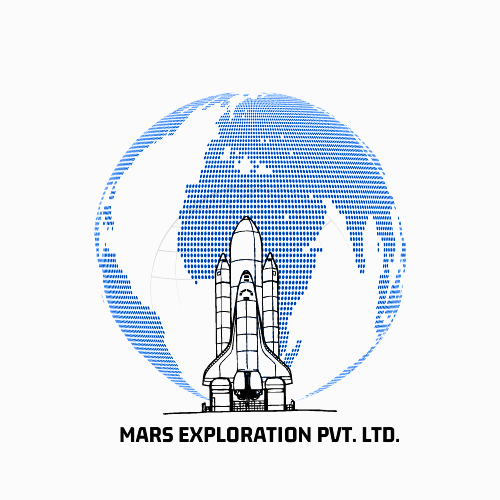Syllabus For 1 Month Duration
Rocket Design Basic Theory
Indian history of Rocket Foundation of ISRO; Current mission of ISRO; Basic concepts of
Rocket;
- Fundamentals of rocket propulsion
- All Types of rocket engines liquid-solid-hybrid
- Combustion Technology
- Nozzle Theories
- Thrust Vector control
- Thrust calculation and performance analysis
- Principles of structural design in aerospace engineering
- Materials selection for rocket construction
- Introduction to finite element analysis (FEA) for structural integrity assessment
- Aerodynamic forces and their effects on rocket flight
- Stability analysis and control mechanisms
- Computational fluid dynamics (CFD) simulations for aerodynamic analysis
- Introduction of advanced Rocket Propulsion
- Types of ARP.
- Communication and navigation system
Catia V5 Software Training
Introduction to CATIA V5 Interface
Overview of CATIA V5 software and its applications
Understanding the user interface: workbenches, toolbars, and navigation
Setting up preferences and customization options
Introduction to sketching tools and constraints
Creating 2D sketches and profiles
Extrusions, revolutions, and sweeps
Advanced sketch-based modeling techniques
Creating complex parts using multi-feature design
Applying materials and properties to parts
Rocket cone Rocket body.Nozzel Design Rocket motor
Introduction to CATIA V5 Surface Design
Overview of CATIA V5 interface focusing on the Surface Design workbench
Introduction to surface-based modeling concepts
Understanding the difference between solid and surface modeling
Sketching for Surface Design
Review of basic sketching tools in CATIA V5
Sketching techniques relevant to surface modeling
Constraints and dimensions for precise sketching
Best practices for sketching profiles for surfacing
Creating Basic Surfaces
Introduction to surface creation tools in CATIA V5
Creating planar, cylindrical, and conical surfaces
Techniques for manipulating and modifying basic surfaces
Understanding surface continuity and curvature analysis
Advanced Surface Creation
Lofting techniques for creating complex surfaces
Sweep and blend features for generating intricate surface geometry
Using guide curves to control surface shape
Surface filleting and blending for smooth transitions
Syllabus For 3 Month Duration
Rocket Design Basic Theory
- Overview of aerospace engineering and rocket science
- History and evolution of rocketry
- Introduction to different types of rockets and their applications
- Fundamentals of rocket propulsion
- All Types of rocket engines liquid-solid-hybrid
- Combustion Technology
- Nozzle Theories
- Thrust Vector control
- Thrust calculation and performance analysis
- Principles of structural design in aerospace engineering
- Materials selection for rocket construction
- Introduction to finite element analysis (FEA) for structural integrity assessment
- Aerodynamic forces and their effects on rocket flight
- Stability analysis and control mechanisms
- Computational fluid dynamics (CFD) simulations for aerodynamic analysis
- Introduction of advanced Rocket Propulsion
- Types of ARP.
- Communication and navigation system
Open Rocket Software Training
- Overview of rocket components and principles of flight.
- Introduction to OpenRocket software: features and capabilities.
- Installing OpenRocket on different platforms (Windows, macOS, Linux).
- Basic interface navigation and setup
- Understanding rocket components: nose cone, body tube, fins, and motor mount.
- Defining rocket parameters: mass, center of gravity, center of pressure.
- Practical: Building a simple model rocket in OpenRocket.
- Aerodynamic principles in rocket design.
- Center of pressure (CP) and center of gravity (CG) analysis.
- Stability analysis using OpenRocket’s stability margin tool.
- Exercises: Analyzing stability of different rocket designs.
- Introduction to rocket motors and motor selection criteria.
- Using OpenRocket’s motor database and adding custom motors.
- Simulating rocket flights: predicting altitude, velocity, and acceleration.
- Practical: Simulating flights for different motor configurations.
- Integrating payloads: scientific instruments, cameras, etc.
- Dual deployment and recovery systems in OpenRocket.
- Simulation of parachute deployment and recovery.
- Exercises: Designing and simulating dual deployment systems.
- Customizing rocket designs: modifying fins, nose cones, and body tubes.
- Importing custom graphics and textures for visual representation.
- Using OpenRocket for educational projects and competitions.
- Practical: Designing a custom rocket with advanced features.
- Conducting virtual tests and validation in OpenRocket.
- Analyzing simulation results: altitude, stability, and performance metrics.
- Iterative design process: refining rocket designs based on simulations.
- Exercises: Iteratively optimizing rocket designs for performance.
- Generating reports and documentation from OpenRocket simulations.
- Creating visual presentations of rocket designs and simulations.
- Best practices for communicating design decisions and results.
- Practical: Creating a detailed technical report and presentation.
Catia V5 Software Training
Introduction to CATIA V5 Interface
Overview of CATIA V5 software and its applications
Understanding the user interface: workbenches, toolbars, and navigation
Setting up preferences and customization options
Introduction to sketching tools and constraints
Creating 2D sketches and profiles
Extrusions, revolutions, and sweeps
Advanced sketch-based modeling techniques
Creating complex parts using multi-feature design
Applying materials and properties to parts
Rocket cone Rocket body.Nozzel Design Rocket motor
Introduction to CATIA V5 Surface Design
Overview of CATIA V5 interface focusing on the Surface Design workbench
Introduction to surface-based modeling concepts
Understanding the difference between solid and surface modeling
Sketching for Surface Design
Review of basic sketching tools in CATIA V5
Sketching techniques relevant to surface modeling
Constraints and dimensions for precise sketching
Best practices for sketching profiles for surfacing
Creating Basic Surfaces
Introduction to surface creation tools in CATIA V5
Creating planar, cylindrical, and conical surfaces
Techniques for manipulating and modifying basic surfaces
Understanding surface continuity and curvature analysis
Advanced Surface Creation
Lofting techniques for creating complex surfaces
Sweep and blend features for generating intricate surface geometry
Using guide curves to control surface shape
Surface filleting and blending for smooth transitions
Need to submit
Yes
Yes
Yes
Need to Submit
Performance Based